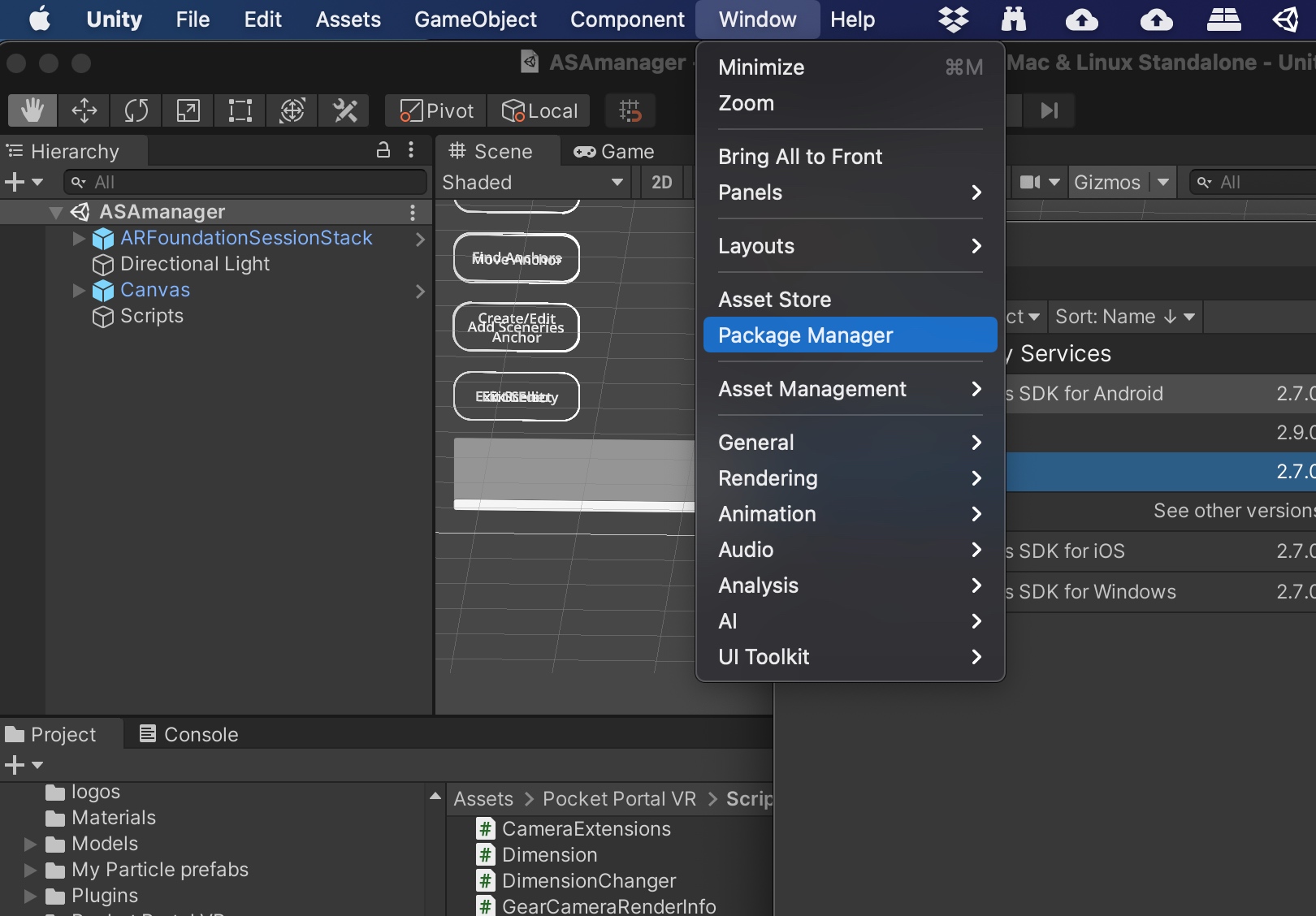
Search Azure and update three corresponding SDKs
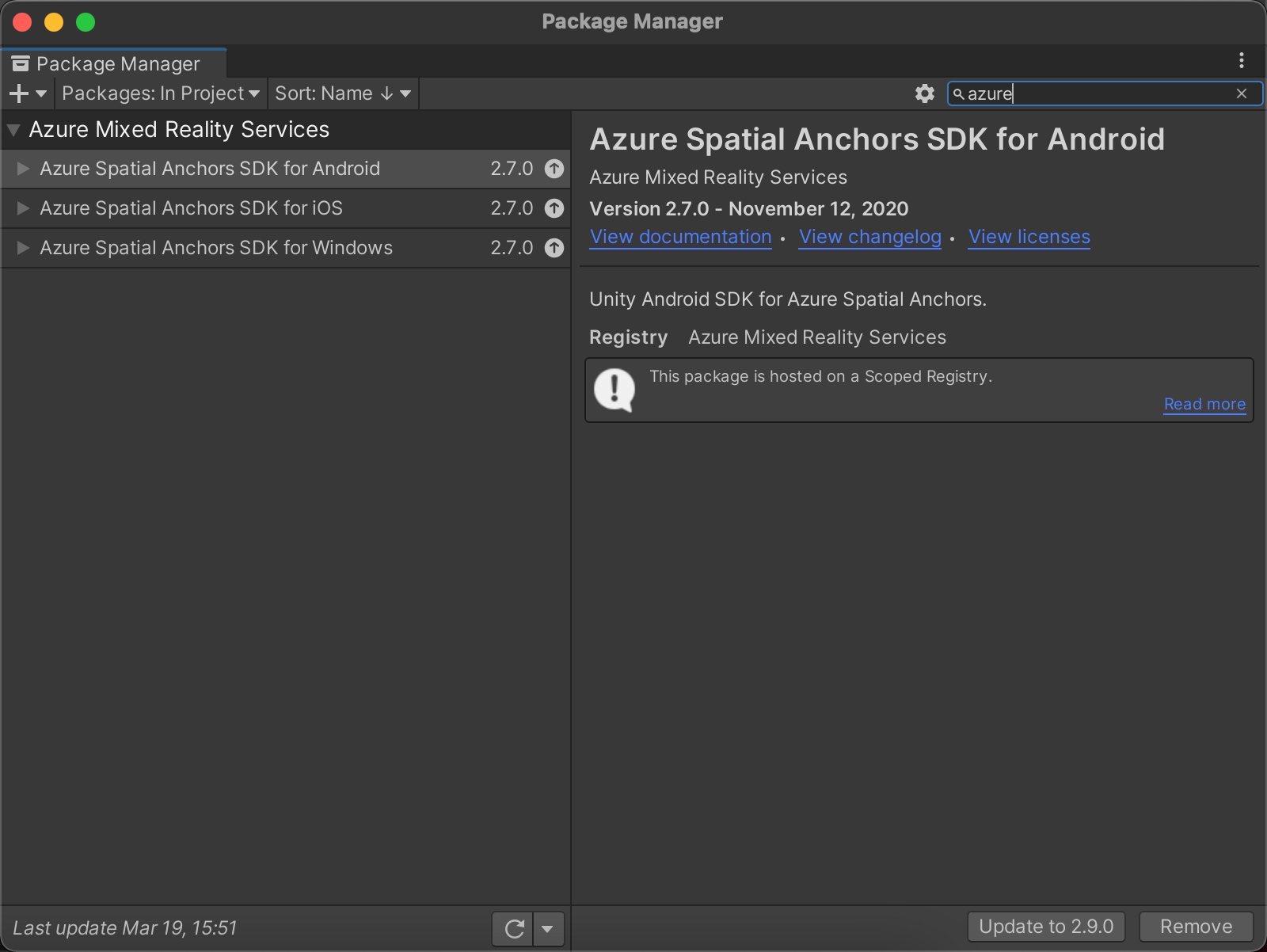
After update, make sure the platform is set properly
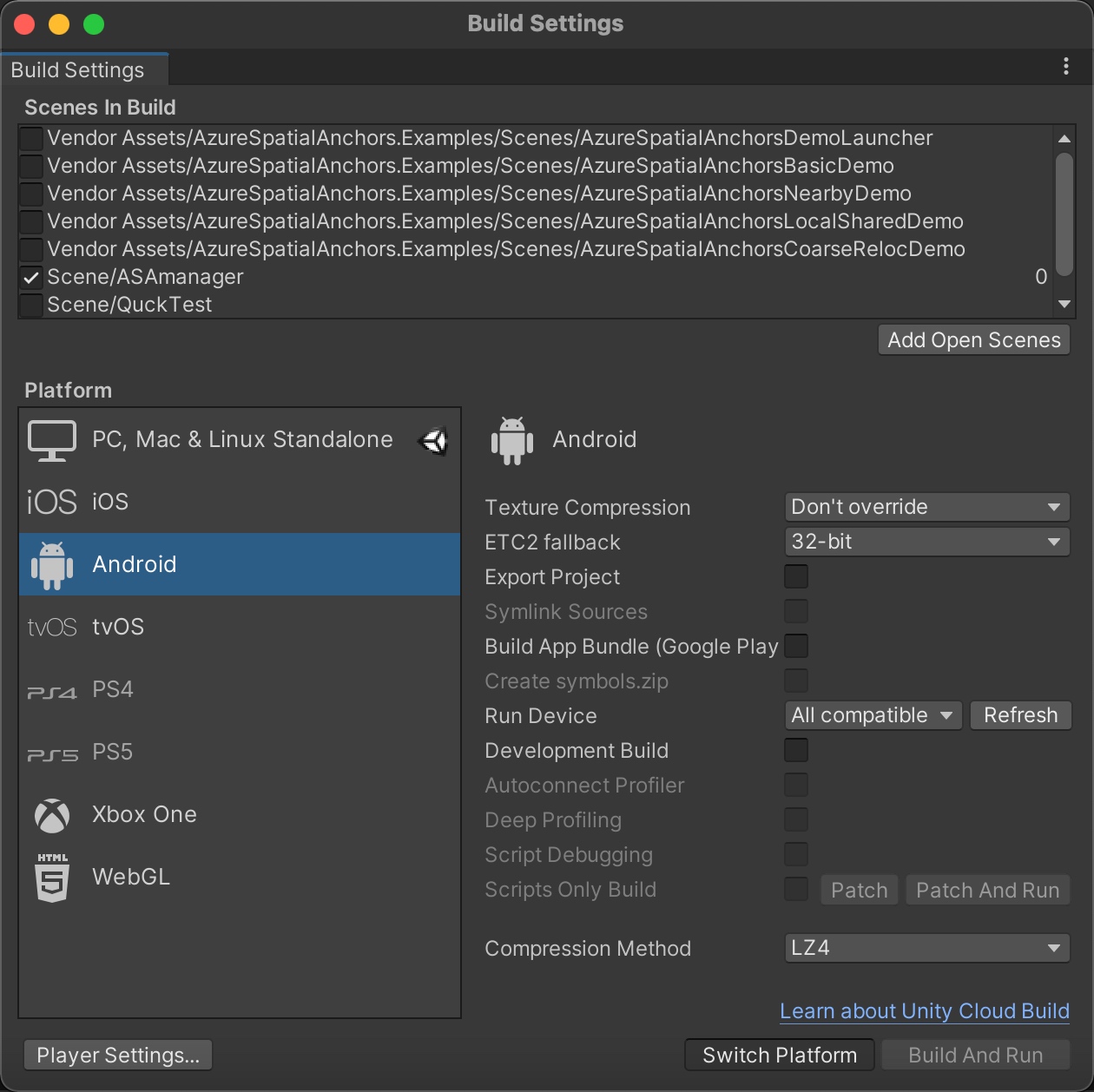
If following error encountered
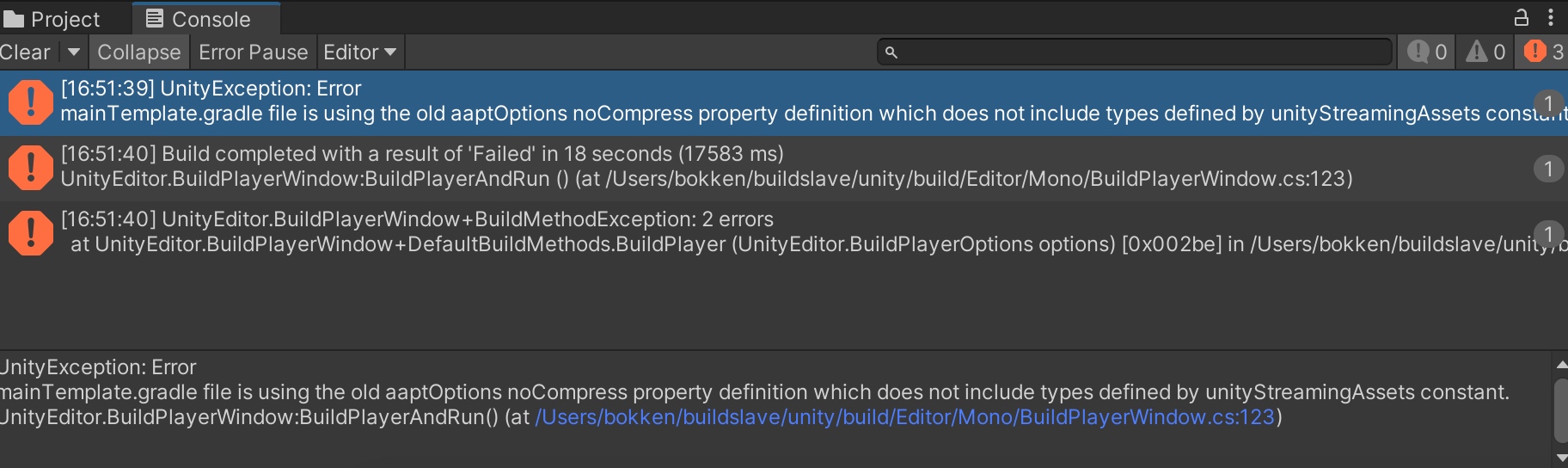
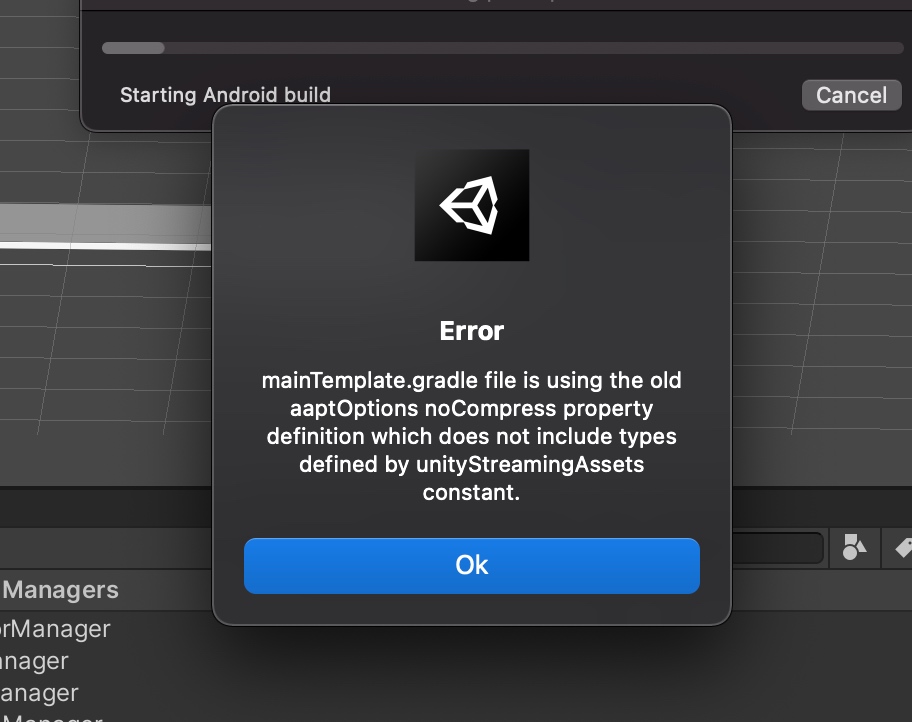
For Unity 2021.1 and Android 10 I use mainTemplate.gradle for my project and here I changed to this:
aaptOptions {
noCompress = ['.ress', '.resource', '.obb'] + unityStreamingAssets.tokenize(', ')
ignoreAssetsPattern = "!.svn:!.git:!.ds_store:!*.scc:.*:!CVS:!thumbs.db:!picasa.ini:!*~"
}
from this:
aaptOptions {
ignoreAssetsPattern = "!.svn:!.git:!.ds_store:!*.scc:.*:!CVS:!thumbs.db:!picasa.ini:!*~"
}
If no camera is working, Azure Spatial Anchor seems not working. Need to copy over the folders and replace the current one.
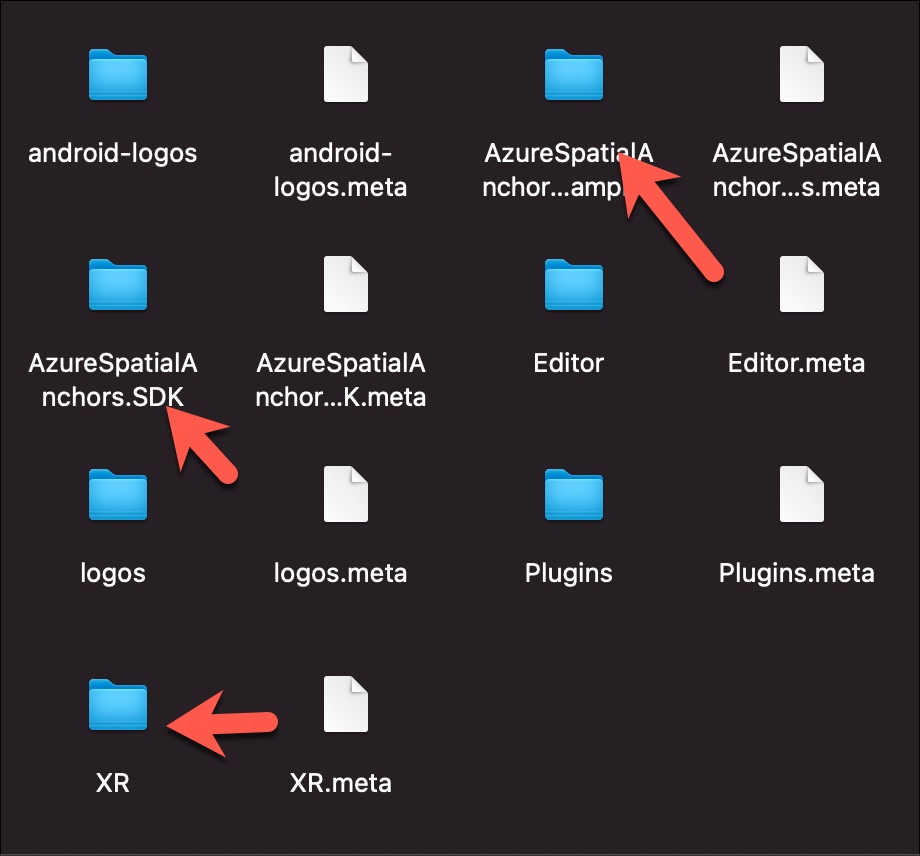
This fixed all the issues of the version migration.
Summaries, the process requires to take a care of the following:
- Unity Hub cannot install android module together with the 2020LTS version. Hence it required to install the 2020 version + IOs module first. then install android version later. Once installed, remember to switch the platform from default windows to android/IOs
- Need to adjust the gradle file when updating to the 2020LTS. See the specific changes needed above.
- Requires to override and update the files from https://github.com/Azure/azure-spatial-anchors-samples/releases/tag/v2.9.0 and update the above folders