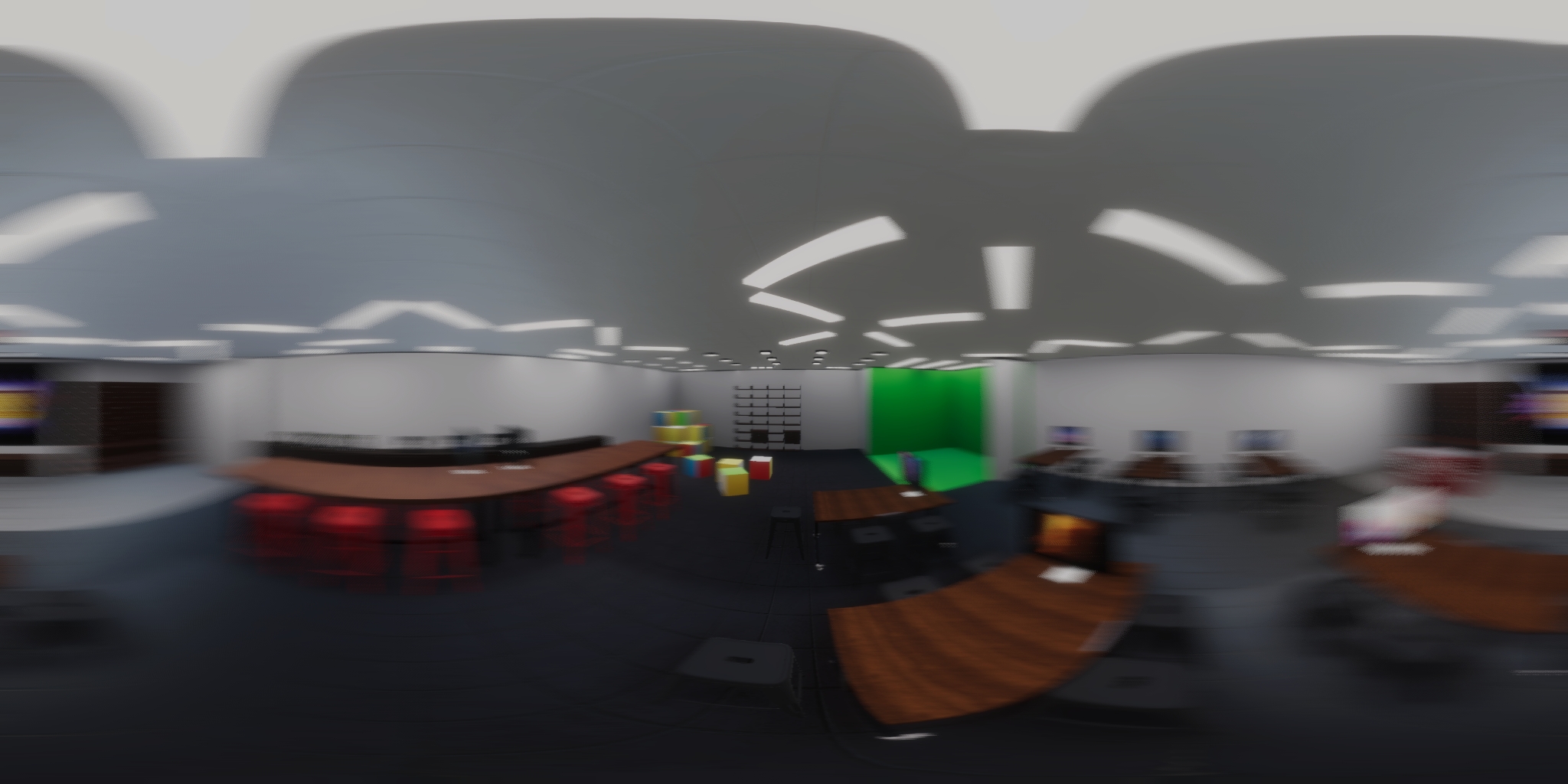
To fix the blur, go to Player Settings and search for render.
Under HDRP Global Settings, change the Mode from Automatic to Fixed.
Then uncheck the Motion Blur
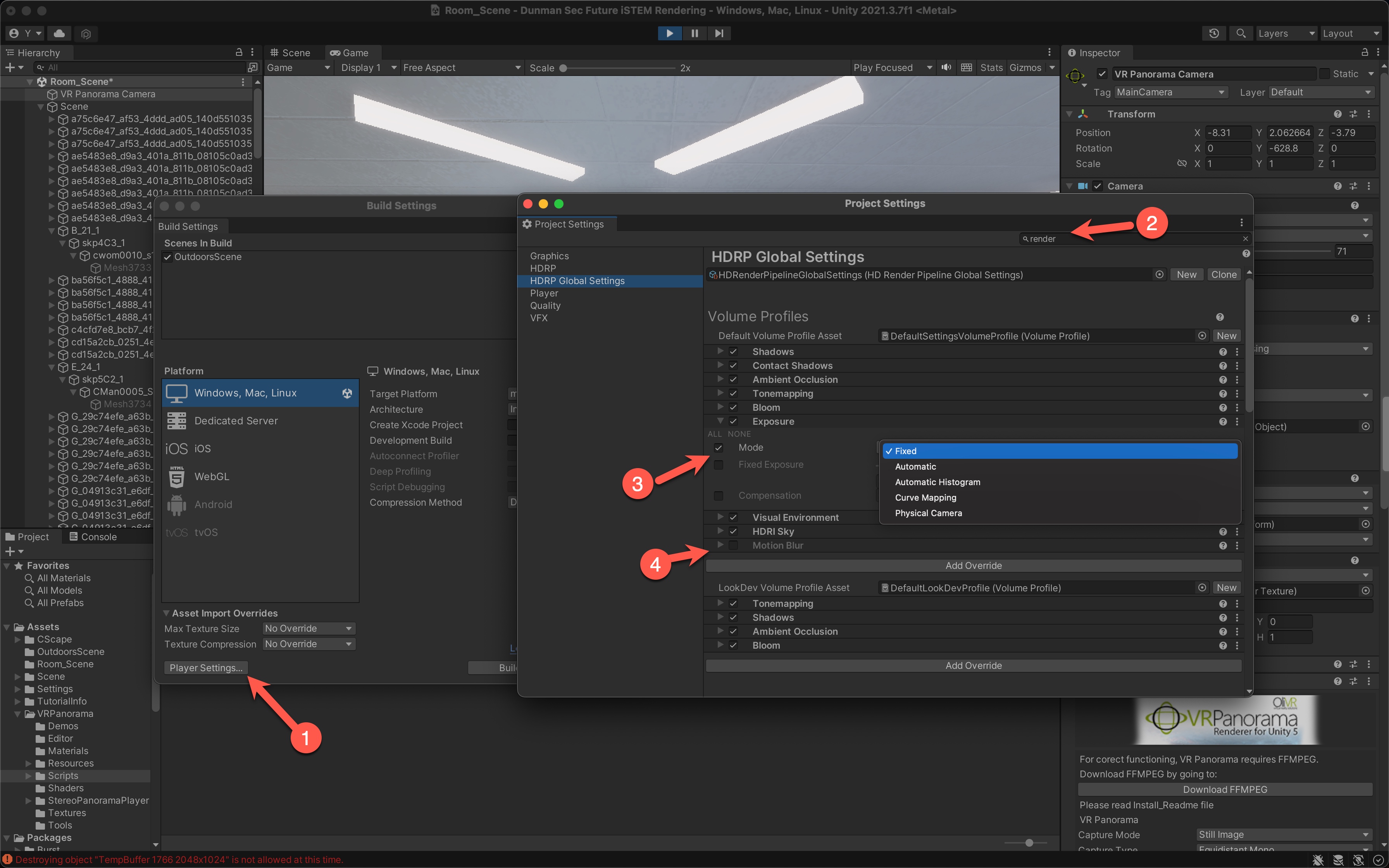

Also make sure if there is Volume present in the scene, requires to remove the motion blur
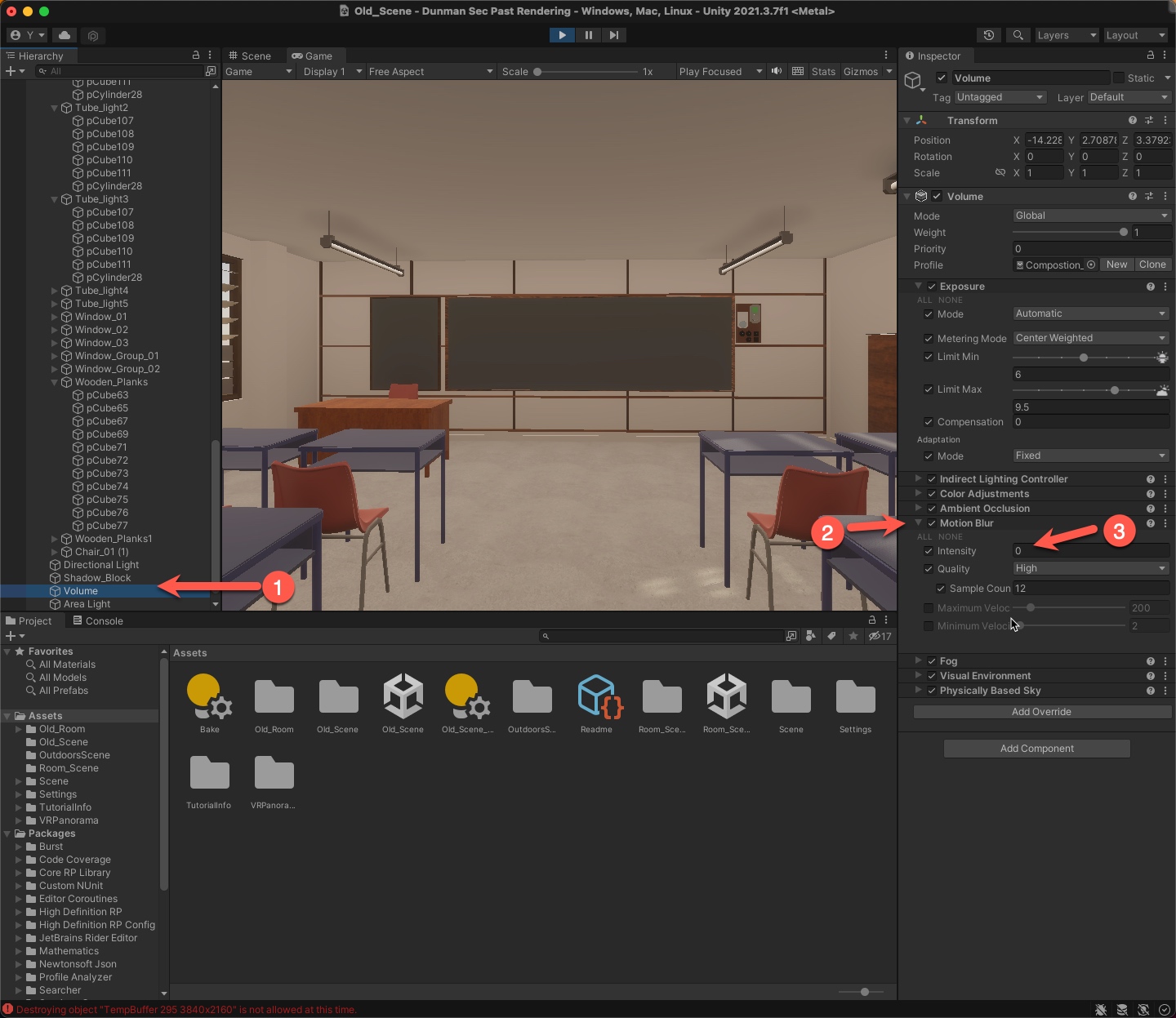
from this:

to this:
